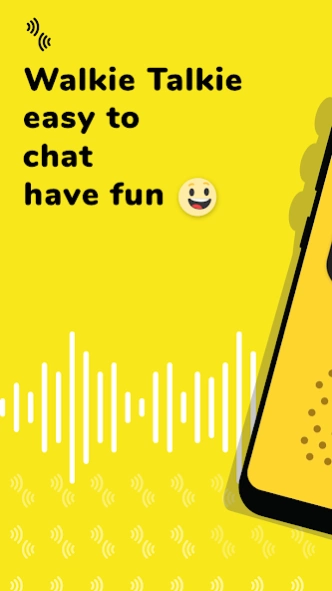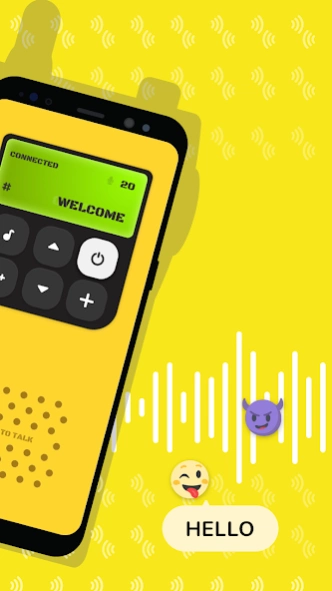Walkie Talkie, Push to Talk 1.10.1-240313348
Free Version
Publisher Description
Walkie Talkie, Push to Talk - A simple PTT Walkie Talkie app for you to talk with friends and get connected!
The Best Free Walkie Talkie App for you to get connected and talk with friends and others around the world.
Don't have to leave the house and join the squad, stay home and use this walkie talkie app and chat with people. It simulates the real walkie talkie device except for the free service and online one-click PTT walkie talkie function, and while talking, you will happen to see many emojis floating and falling from the top of the screen.
Highlights
✔️ One-click to start talking
✔️ Real-time chat, high-quality voice service
✔️ Customized Walkie Talkie channel Name including numbers and characters
✔️ Public channels for no limited user numbers
✔️ Voice Chat with people on the same channel
✔️ Report, mute or block others
✔️ View the list of users on the same channel
✔️ Follow others and manage your followers list
✔️ Browse the Channel lists
✔️ Receive notifications
✔️ Works on WiFi, 2G, 3G, 4G or 5G mobile data
✔️ Emoji showers
Enter the numbers or words randomly, choose the Walkie Talkie channel and start to talk.
Share this Walkie Talkie by telling them your channel ID, invite them to use this Walkie Talkie app and enjoy the time you talk together!
Privacy Policy: https://walkietalkie.live/policy.html
Terms of Use: https://walkietalkie.live/term.html
About Walkie Talkie, Push to Talk
Walkie Talkie, Push to Talk is a free app for Android published in the Telephony list of apps, part of Communications.
The company that develops Walkie Talkie, Push to Talk is Guru AI Lab. The latest version released by its developer is 1.10.1-240313348.
To install Walkie Talkie, Push to Talk on your Android device, just click the green Continue To App button above to start the installation process. The app is listed on our website since 2024-03-13 and was downloaded 2 times. We have already checked if the download link is safe, however for your own protection we recommend that you scan the downloaded app with your antivirus. Your antivirus may detect the Walkie Talkie, Push to Talk as malware as malware if the download link to walkie.talkie.talk is broken.
How to install Walkie Talkie, Push to Talk on your Android device:
- Click on the Continue To App button on our website. This will redirect you to Google Play.
- Once the Walkie Talkie, Push to Talk is shown in the Google Play listing of your Android device, you can start its download and installation. Tap on the Install button located below the search bar and to the right of the app icon.
- A pop-up window with the permissions required by Walkie Talkie, Push to Talk will be shown. Click on Accept to continue the process.
- Walkie Talkie, Push to Talk will be downloaded onto your device, displaying a progress. Once the download completes, the installation will start and you'll get a notification after the installation is finished.